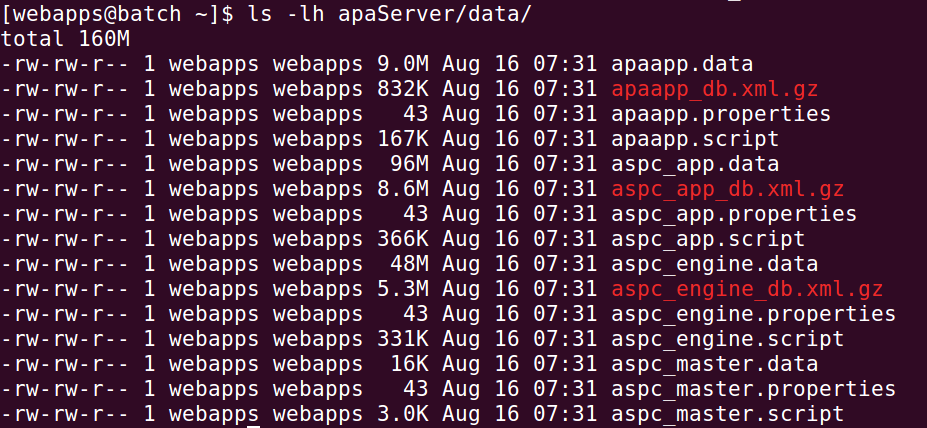How to set up in memory database?
An in memory database enhances read only system performance
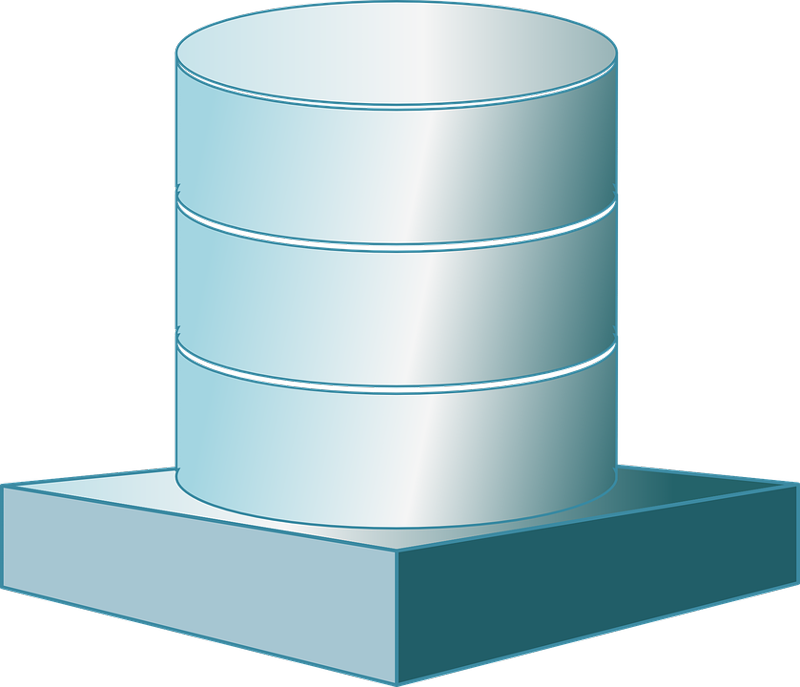
Overview
Many client systems have for a number of years used "in memory" or "private" databases for the engine/app layers. Private ( in memory) databases can be used for the engine and application layer databases which are effective static between releases. Private ( in memory ) databases allow for many performance enhancements and reduces downtime when upgrading servers. Private databases should not be used for data layers ( ones that we want to keep data between releases).
Optimizations
- Searches and data loading of an in memory database does not require over the wire SQL calls thus much faster than normal database calls.
- No need to listen to or publish JMS messages.
Limitations
- Each private ( in memory ) database is effectively READONLY or at least no permanent data will be stored.
- A copy of a private ( in memory) database can only be accessed by one process at a time.
- The engine/app "private" databases are deployed just like they are jar files. Just like if you want to change a installed server jar file you need to deploy the new jar and restart the program as you can just change a jar underneath a running process.
Implementation
- When a new process starts, a copy of the private databases are copied from the "data" directory to the "private/db/" and the application name.
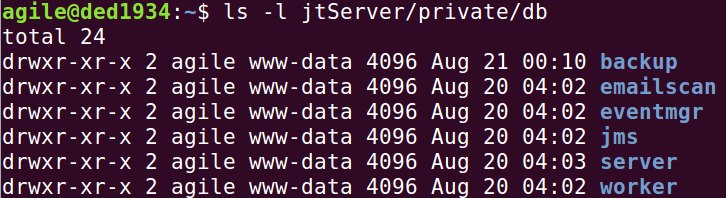
- The environment variable private.db.list defines the list of databases layers that will be treated as "private".
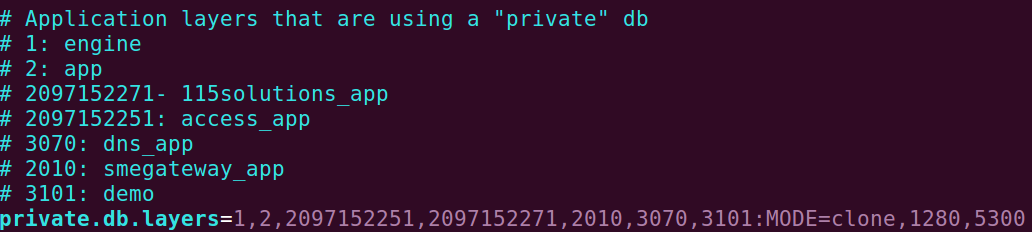
- The private ( in-menory) database is loaded from the database files in "private/db/${application name}/${database name}" on demain.
Build Process
- Dump the engine/app databases.
- Load the dumped databases into HSQLDB database and delete all data that should not be deployed to production.
- Close the HSQLDB databases for each layer and store in private database files into the "data" directory.
- Export the "cleaned" databases into a portable XML format which can be later loaded into any supported database ( Postgres, MySQL, MSSQL, Sybase or Oracle)
Directory Listing
List of full install version of the system. To rollback a previous version of the system, change the symbolic link and restart.
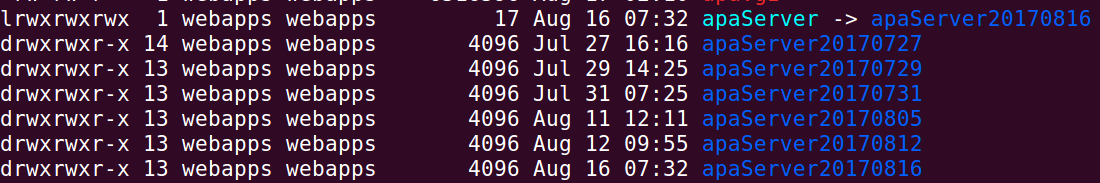
List of a single installation
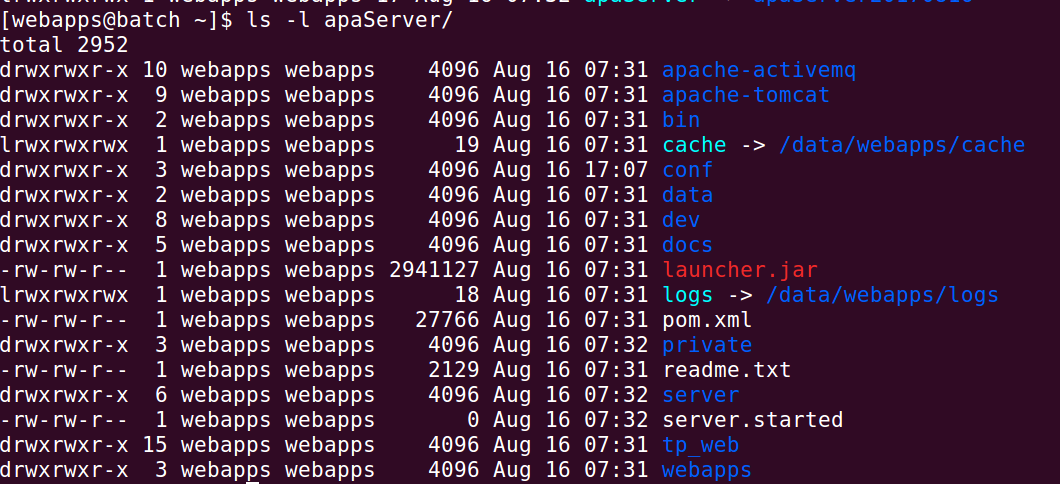
List of private databases.