Can HTML files be edited online?
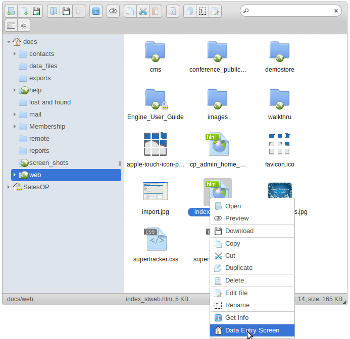
Firstly right click on the file in question and choose "Data Entry Screen"
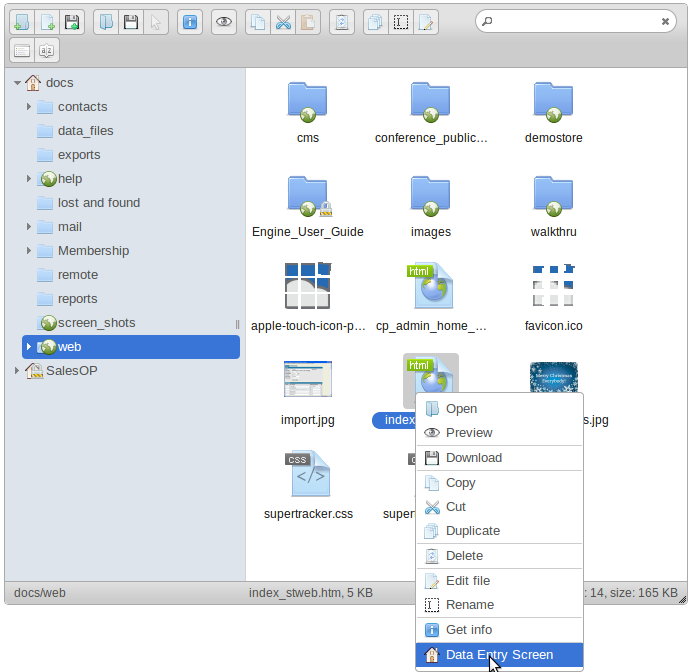
The data entry screen will open in "Rich Text" Mode:-
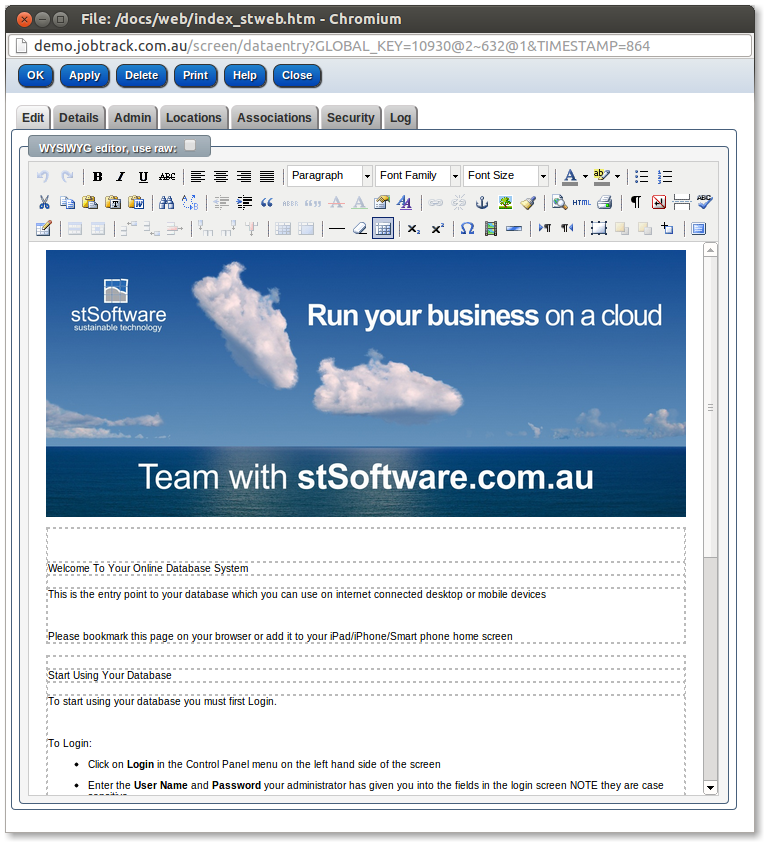
By clicking on "use raw" the editor will switch to raw HTML mode:-
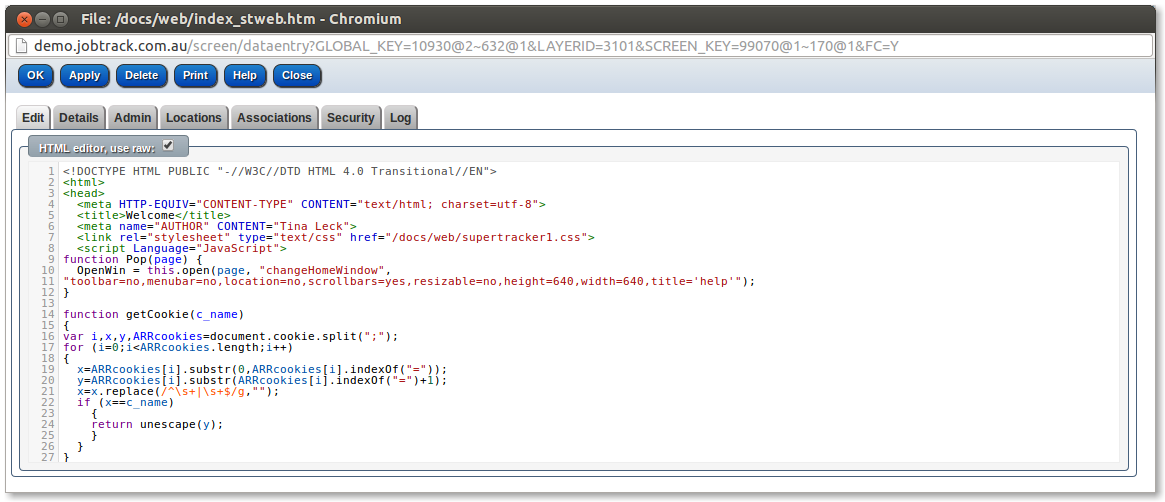
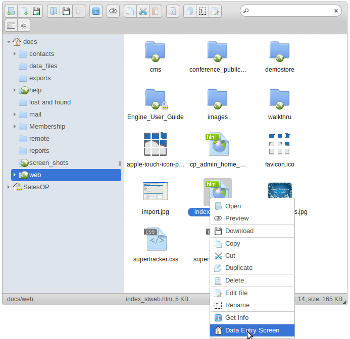
Firstly right click on the file in question and choose "Data Entry Screen"
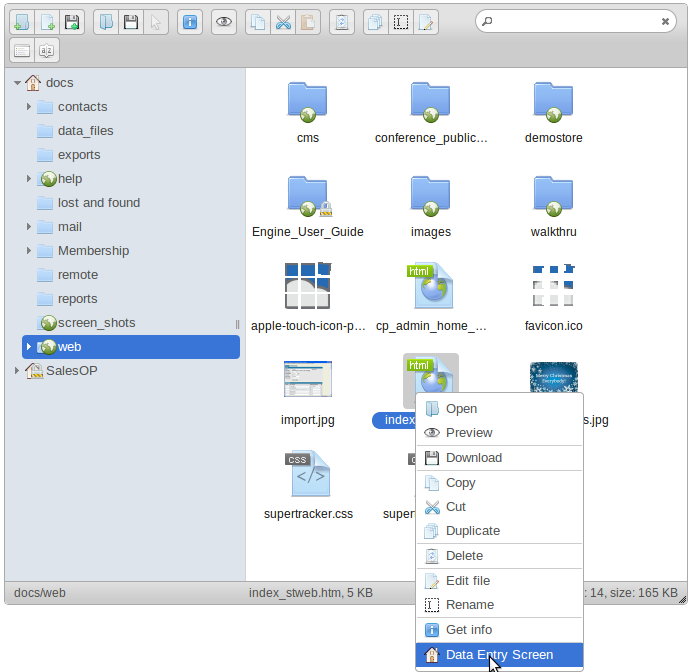
The data entry screen will open in "Rich Text" Mode:-
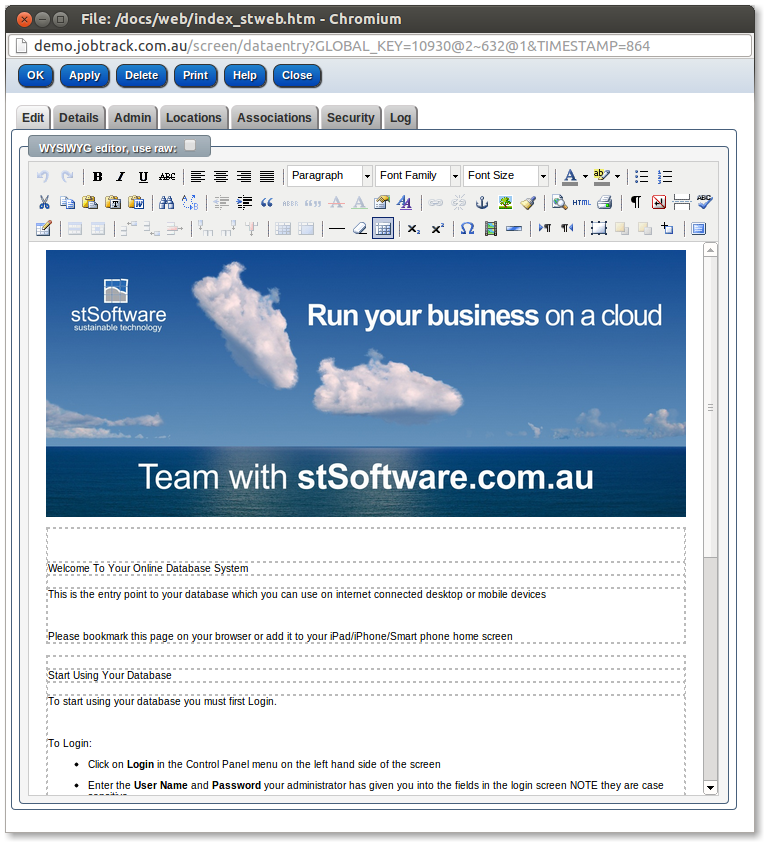
By clicking on "use raw" the editor will switch to raw HTML mode:-
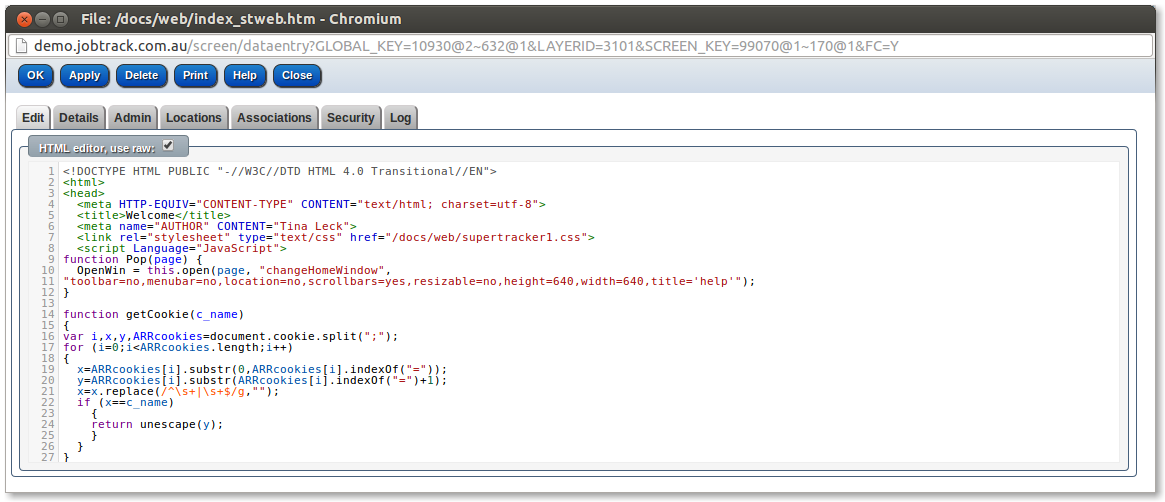
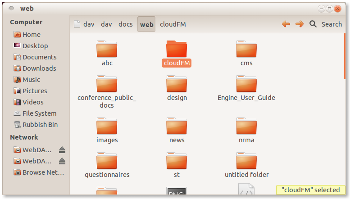
To mount the cloud file manager as a web folder (webDAV) using Ubuntu 13.04
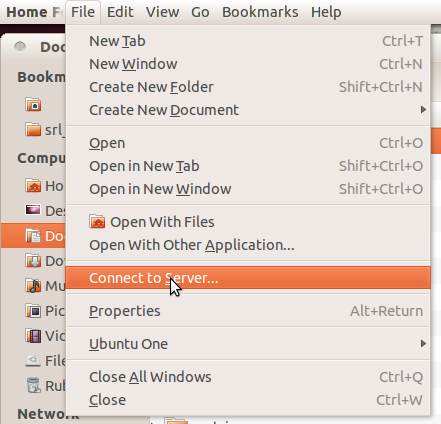
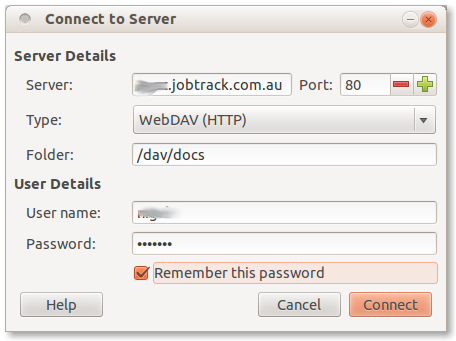
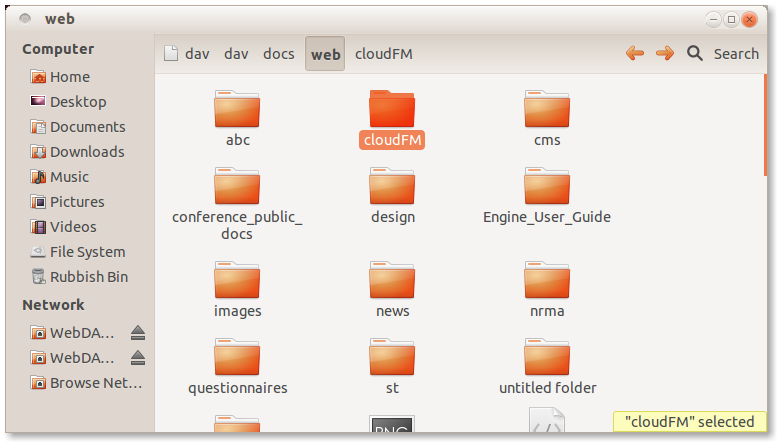
Note: Must use HTTP to mount web folders in Ubuntu 12.04 due to an intermittent error "SSL Handshake"
The system heavily uses tinyMCE for HTML editing. Apple is no longer releasing updates for IPad 1 which has bugs which prevent tinyMCE from working as a result we can no longer support iPad1.

You can use cloud file manager as a web folder (webDAV) on Windows 8 by right clicking on "Computer" and then "Map network drive"
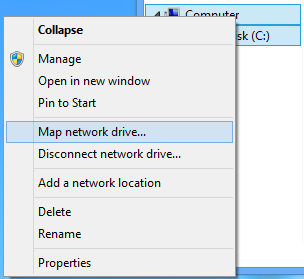
Click on "Connect to a website..."
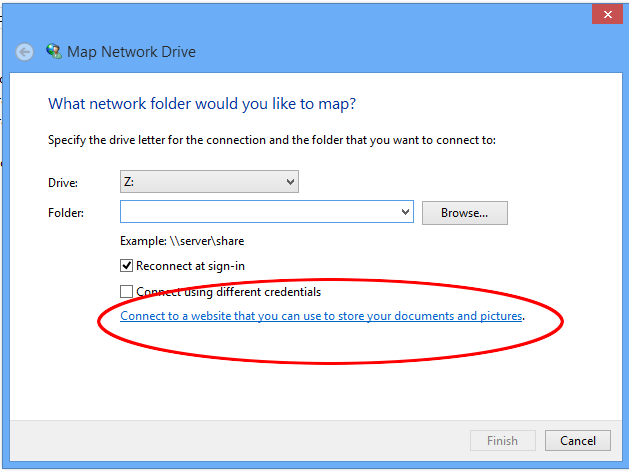
Then enter the URL of your Job Track server https://hostname/dav
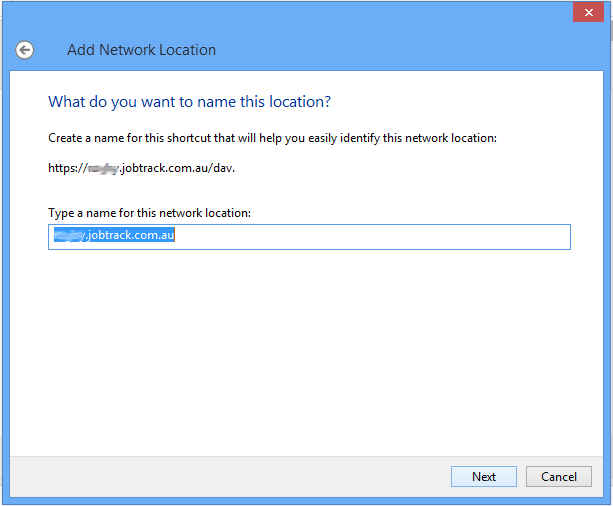
You'll then be asked for your user name and password:-
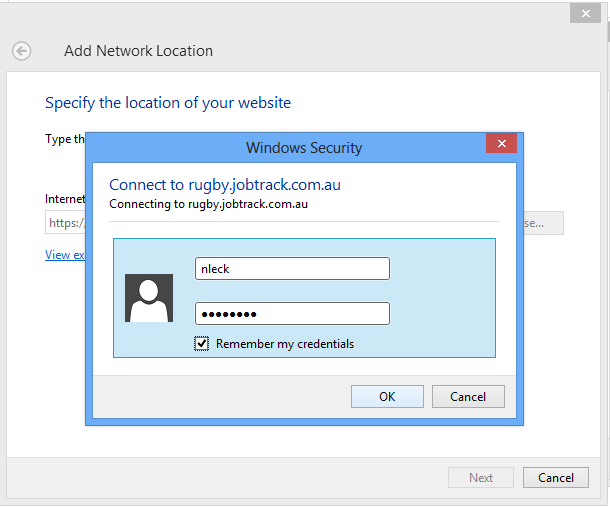
A success dialog will be shown with an option to open the location
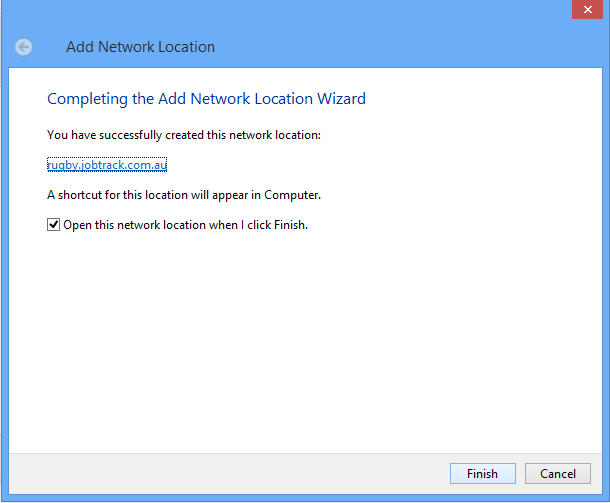
Now the files will be listed as if they were local to the machine:-
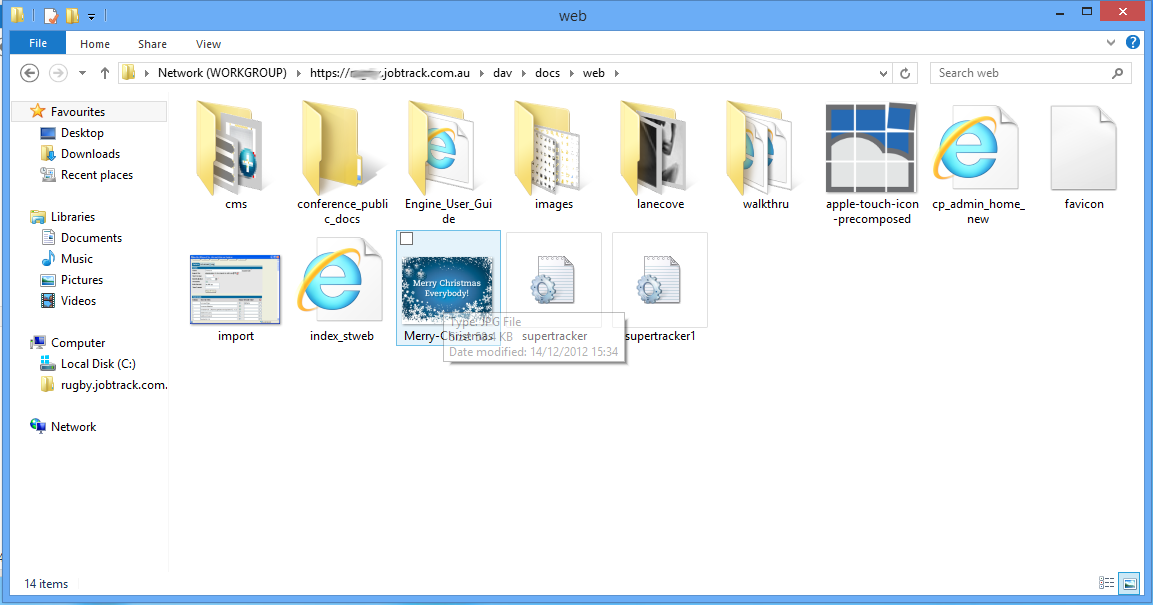
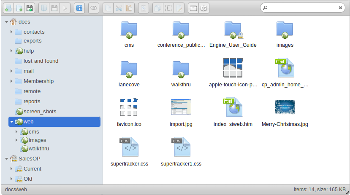
The Cloud File Management (CloudFM) module provides a fast, accurate and secure way to manage and exchange business documents. Documents can also be managed in JobTrack via Web Folders - see below for more detail.
Documents can be attached to individual items within JobTrack such as Contacts or Tasks. They can also be added into the Document Manager and then linked to a relevant Contact, Task or other module item.
Features

SME Gateway adopted the JobTrack system from stSoftware in October 2012. Since then the SME Gateway staff has increased by 40%. There are usually 50 concurrent projects under management. A typical month would see more than 30 jobs priced and bid.
JobTrack is used to coordinate the workflow to achieve these through puts.
The iCAL interface provides an intuitive, real time interface to the status of all jobs and bids to available everyone, wherever they are. The Apple calendar, we use also allows us
There is a lot of fuss nowadays about search engine optimisation (SEO). Apart from sounding cool and highly complex what is SEO? Well to tell you the truth it is quite simple in fact.
Lets start with the first part "search engine". Most obvious examples of these are Google Search, Yahoo, Microsoft Bing, Yandex and many others. Search engines are in fact web applications that contain information about your site and hence when a user searches for some keywords or phases the search engine can match those
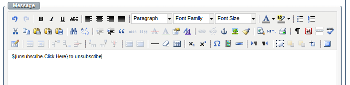
${unsubscribe.Click Here} will add the link to unsubscribe the newsletter. "Click Here" is the link text
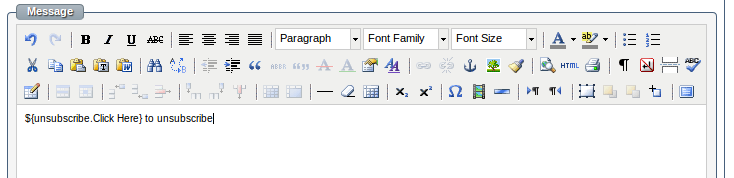
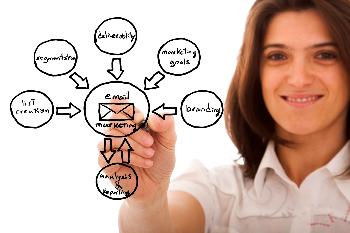
Whether you are composing an email to one person or designing an email campaign to 1000's of recipients using the Email module, you should follow a few simple pointers to increase your Open and Read statistics;
You may have seen email warnings about "variable is deprecated". The system has been updated to warn if an email variable or bit of code which is 'deprecated' or out of date. (I had to look up what that meant! - see https://en.wikipedia.org/wiki/Deprecation).
What do you do?
You can click Continue to send the emails and it will be fine.
To stop seeing the warning we just need you to update your email template to the new formats for email variables. For example $recipient.firstname,Sir/Madam$ it is
See more at:-

Use JobTrack's iCal button to easily view your time critical sales dates & job schedules on Google Calendar, Apple iCal or Microsoft Outlook.
The new iCal button makes it so easy to integrate your JobTrack data with iCalendar* applications like Google Calendar. This means you can view time critical database information conveniently on your preferred on-line calendar application on your mobile or other
Incidences of "Invalid HTTP request" have been seen when the websense proxy server is used. The proxy server must be configured to allow all SSL traffic to the server.